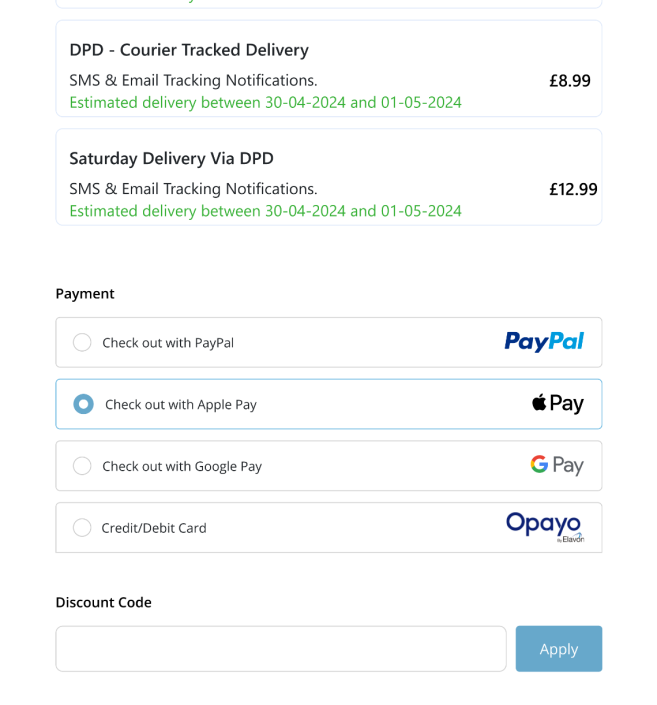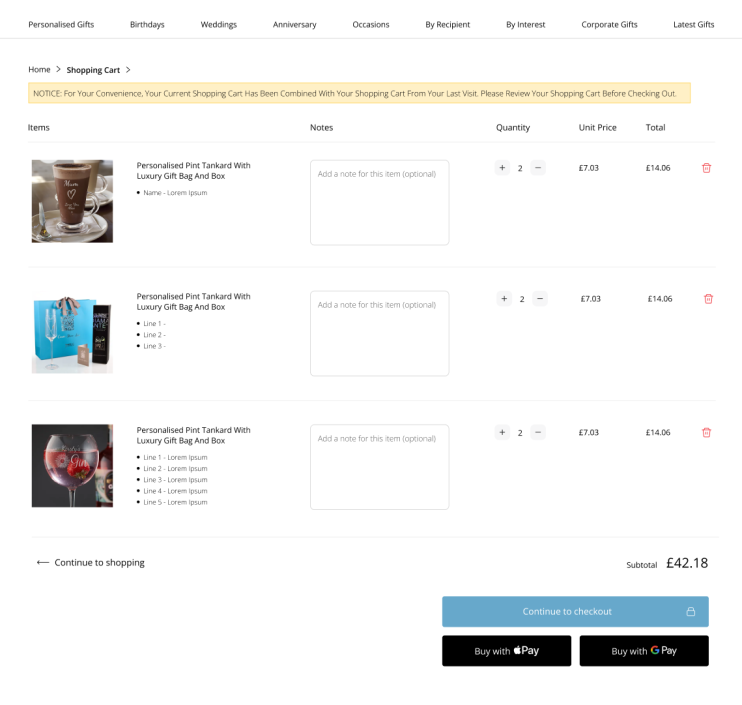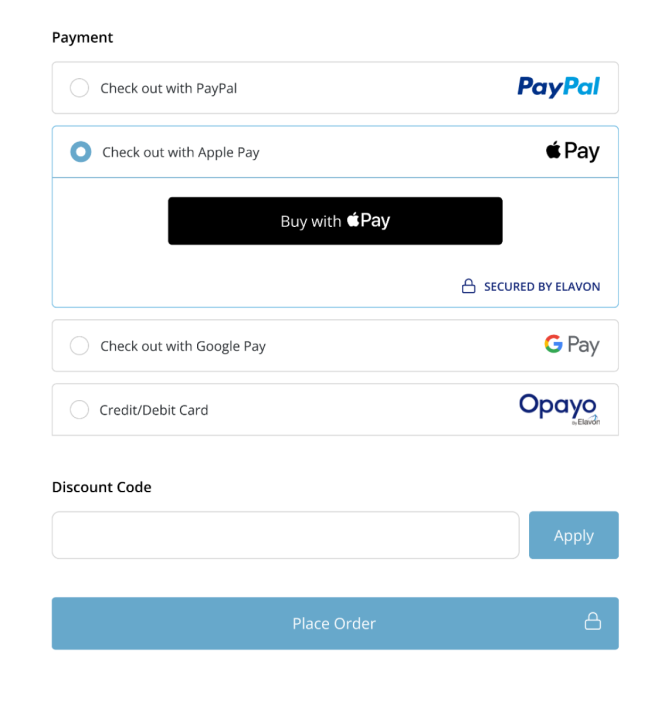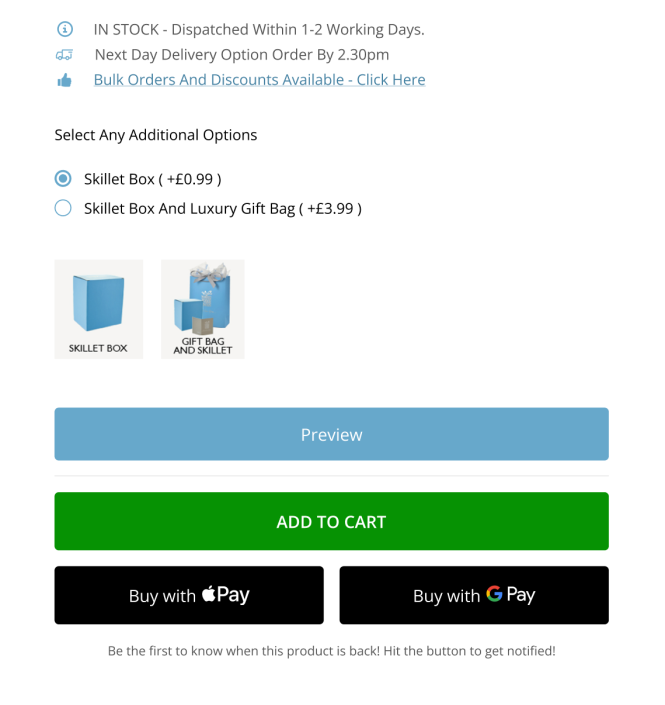Braintree Apple Pay for Zen Cart
- Description
- Requirements
- Version History
Description
Fast, Secure, and Seamless Payments with Apple Pay
Give your Zen Cart store a powerful checkout upgrade with the Braintree Apple Pay module. This add-on enables customers to complete purchases quickly and securely using Apple Pay on supported devices — directly within your store. Integrated with Braintree Payments, it provides a frictionless tap-to-pay experience that reduces cart abandonment and builds customer trust.
Includes support for Apple Pay Express Checkout on product and cart pages, allowing eligible customers to skip the traditional checkout process for faster conversions.
Note:
This module requires the Braintree Payments for Zen Cart module to be installed and an Apple Pay merchant domain verification through Braintree.
Key Features:
- One-Touch Checkout – Customers pay in seconds using Face ID, Touch ID, or device passcode.
- Express Checkout Support – Add Apple Pay buttons to product and shopping cart pages for instant purchasing.
- Optimized for Apple Devices – Works on Safari for iPhone, iPad, and Mac with Apple Pay enabled.
- Built-in Security – Payments are tokenized and processed through Braintree for maximum security.
- Smart Button Display – The Apple Pay button appears only on eligible devices and browsers, ensuring a streamlined experience.
- Supports Global Payments – Accept multiple currencies from international customers.
- On-Site Checkout – Transactions are completed on your store with no popups or redirects.
Installation & Setup:
- Install and configure the Braintree Payments module in your Zen Cart Admin.
- Enable Apple Pay in your Braintree Control Panel:
- Go to Settings > Processing > Apple Pay and follow the setup instructions.
- Verify your store domain for Apple Pay in the Braintree control panel.
- Configure the Apple Pay module settings in Zen Cart Admin.
- Test the integration using Braintree’s Sandbox environment before switching to Live Mode.
Full installation instructions are included in the module package. Elevate your checkout experience with Apple Pay for Zen Cart today!
Requirements
Platform
- Zen Cart
Zen Cart Version
- 1.5.6
- 1.5.6a
- 1.5.6b
- 1.5.6c
- 1.5.7
- 1.5.7a
- 1.5.7b
- 1.5.7c
- 1.5.8
- 1.5.8a
- 2.0.0
- 2.0.1
- 2.1.0
Version History
| 1.5.3 | Nov 19, 2025 | View change log |
| 1.5.2 | Nov 19, 2025 | View change log |
| 1.5.1 | Nov 18, 2025 | View change log |
| 1.5.0 | Nov 16, 2025 | View change log |
No reviews yet. Be first to write a review.
Recommended Products
Recommended Products
- Braintree Google Pay for Zen Cart $5.00 USD
Service Policy
Our stated prices for all modules we install are based on installation into the default platform configuration. We always ensure your logo and basic color palette are in place when we install a plugin. However, any additional "custom" styling, design work, or derivitive tasks generated due to a site's non-default configuration could require additional prepaid programming hours.
This plugin is open source and requires ionCube Loader v4.4 or later to be compiled with PHP in order to install and upgrade the plugin. All orders are automatically subscribed to the billing frequency selected at the time of purchase. Recurring billing can be cancelled at any time. Once your license has expired, a new license will be required in order to continue using the plugin.